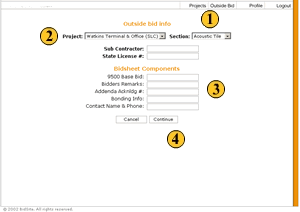Adding an Outside Bid
There are many Sub Contractors that will be bidding for the projects you are assigned to be the Bid Registrar. However, some Sub Contractors might not have internet access or are not registered with BidSite and are therefore unable to add bids themselves. BidSite allows the General Contractors to add outside bids for these Sub Contractors by utilizing a simple form.
 There are two ways to access the Add Outside Bid page. First, you make click the
"Outside Bids" button from the project info page. Second, you may click the Add button from the Outside Bid pull down menu on the
main General Contractor page.
There are two ways to access the Add Outside Bid page. First, you make click the
"Outside Bids" button from the project info page. Second, you may click the Add button from the Outside Bid pull down menu on the
main General Contractor page. Select the project and section that you would like
the bid to be placed to.
Select the project and section that you would like
the bid to be placed to. Add the appropriate information for the SubContractor's name and license number, and
the bid information in the bid components area.
Add the appropriate information for the SubContractor's name and license number, and
the bid information in the bid components area. Click the "Continue" button to review the information and confirm the outside bid.
Click the "Continue" button to review the information and confirm the outside bid.