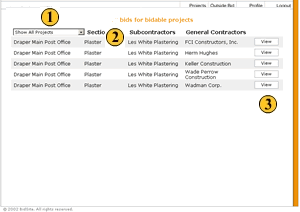Viewing Outside Bids
Once outside bids have been created by the General Contracator, they may be viewed on the View Outside Bids page located on the Outside Bids pull-down menu on the main General Contractor page. On this page you will be able to view your current Outside Bids quickly and easily.
 In order to make the Outside bids more accessible to the General Contractors, this
page has selection tabs at the top of the page so that you can more readily search for a particular Outside bid. First,
select which project that contains the Outside bid that you would like to view.
In order to make the Outside bids more accessible to the General Contractors, this
page has selection tabs at the top of the page so that you can more readily search for a particular Outside bid. First,
select which project that contains the Outside bid that you would like to view. Once a project has been selected, all of the project's sections will be seen in
a pull down menu to the right of the pull down project menu.
Once a project has been selected, all of the project's sections will be seen in
a pull down menu to the right of the pull down project menu. When the Outside bid is seen on the screen, click the "View" button to review the
information on that bid. You may edit this information only by first deleting the original Outside bid and then creating
a new Outside bid for that SubContractor.
When the Outside bid is seen on the screen, click the "View" button to review the
information on that bid. You may edit this information only by first deleting the original Outside bid and then creating
a new Outside bid for that SubContractor.