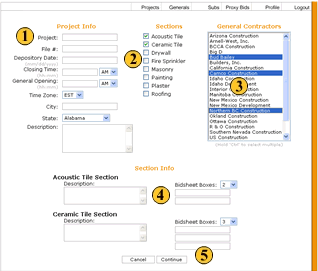Adding a Project
BidSite is designed to give as much information as possible to General and Sub Contractors about the construction projects that you mediate. To accomplish this, the Bid Registrar supplies the information about the project so that BidSite can publish it. There is an easy to use interface for adding and editing projects that can be accessed from the Projects options displayed on the main Bid Registrar page. To create a new project, just follow these steps.
 Supply the appropriate information in the Project
Info section, such as location, description and closing bid time. Depository Date is
the day when the bidding ends and General Opening is the time during the closing day when
recaps will become available for everyone that bid on the project.
Supply the appropriate information in the Project
Info section, such as location, description and closing bid time. Depository Date is
the day when the bidding ends and General Opening is the time during the closing day when
recaps will become available for everyone that bid on the project.  Check the boxes that correspond to the sections that
are going to be included in this project. You will see the section info areas appear below.
Check the boxes that correspond to the sections that
are going to be included in this project. You will see the section info areas appear below. Click the General Contractors that you want to allow on
this project. No other General Contractors will be involved in this project. Hold the Ctrl button
on the keyboard to select multiple contractors.
Click the General Contractors that you want to allow on
this project. No other General Contractors will be involved in this project. Hold the Ctrl button
on the keyboard to select multiple contractors. Enter the description of each section, select how many boxes
are on the bidsheet and enter the corresponding titles of the bidboxes. Find more information
on Bidsheets in the help section that appears in the index to the left, under Bid Registrars.
Enter the description of each section, select how many boxes
are on the bidsheet and enter the corresponding titles of the bidboxes. Find more information
on Bidsheets in the help section that appears in the index to the left, under Bid Registrars. When the information has been entered, push the continue button
to confirm the information that you supplied. On the confirmation page, you will also upload (send files
from your computer to BidSite's web server) the bidsheets that correspond with each section. Note: you do
not have to supply bidsheets when you add a project. These files can be uploaded later if you edit the
project, but General and SubContractors will not be able to review the section's bidsheet until you upload
them. When all of the necessary information has been given, the project will be entered into BidSite's database.
When the information has been entered, push the continue button
to confirm the information that you supplied. On the confirmation page, you will also upload (send files
from your computer to BidSite's web server) the bidsheets that correspond with each section. Note: you do
not have to supply bidsheets when you add a project. These files can be uploaded later if you edit the
project, but General and SubContractors will not be able to review the section's bidsheet until you upload
them. When all of the necessary information has been given, the project will be entered into BidSite's database.