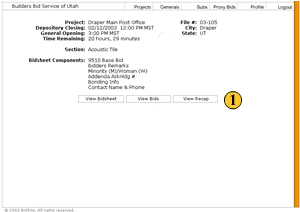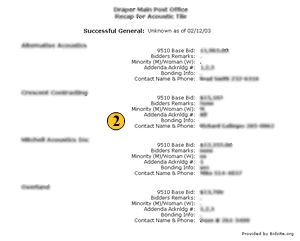Project Recaps
Once a project has been released by the Bid Registrar, project recaps will become available not only to the Bid Registrar, but also to the General and SubContractors that have been assigned to the project. To view the project recaps for the individual sections of each project, go to the section info page that is linked from the project info page and click "View Recap". Note: SubContractors will only be able to access section recaps for those sections in which they placed a bid.
 To review the section recaps, click the "View Recap" button on the section
info pages.
To review the section recaps, click the "View Recap" button on the section
info pages. Bid information will be displayed once the "View Recap" button has been pressed
and you will be able to review the bids that were placed for that section.
Bid information will be displayed once the "View Recap" button has been pressed
and you will be able to review the bids that were placed for that section.